Help:Editing: Difference between revisions
From Knot Atlas
Jump to navigationJump to search
(→Usage) |
No edit summary |
||
| Line 20: | Line 20: | ||
|[[Image:K11a26.gif|90px]] |
|[[Image:K11a26.gif|90px]] |
||
|- align=center |
|- align=center |
||
| |
|k11n39 or K11n39 |
||
|the 39th non-alternating 11-crossing knot in the Hoste-Thistlethwaite table, [[K11n39]] |
|the 39th non-alternating 11-crossing knot in the Hoste-Thistlethwaite table, [[K11n39]] |
||
|<code>Knot[11, NonAlternating, 39]</code> |
|<code>Knot[11, NonAlternating, 39]</code> |
||
| Line 30: | Line 30: | ||
|[[Image:L9a26.gif|90px]] |
|[[Image:L9a26.gif|90px]] |
||
|- align=center |
|- align=center |
||
| |
|l10n39 or L10n39 |
||
|the 39th non-alternating 10-crossing link in the Thistlethwaite table, [[L10n39]] |
|the 39th non-alternating 10-crossing link in the Thistlethwaite table, [[L10n39]] |
||
|<code>Link[10, NonAlternating, 39]</code> |
|<code>Link[10, NonAlternating, 39]</code> |
||
Revision as of 13:29, 4 September 2005
Usage
- The easiest way to find a knot/link is to type its name into the search box of the left sidebar and hit "Enter" or click "Go". Examples:
| type in search box | get | full KnotTheory` notation
|
picture |
| 8 17 or 8_17 | the 17th 8-crossing knot in Rolfsen's table, [math]\displaystyle{ 8_{17} }[/math] or 8 17 | Knot[8, 17]
|
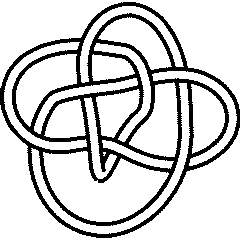
|
| k11a26 or K11a26 | the 26th alternating 11-crossing knot in the Hoste-Thistlethwaite table, K11a26 | Knot[11, Alternating, 26]
|
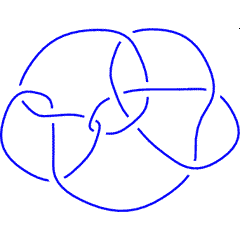
|
| k11n39 or K11n39 | the 39th non-alternating 11-crossing knot in the Hoste-Thistlethwaite table, K11n39 | Knot[11, NonAlternating, 39]
|
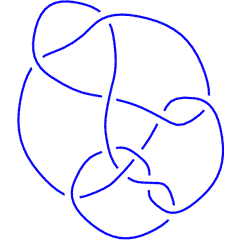
|
| l9a26 or L9a26 | the 26th alternating 9-crossing link in the Thistlethwaite table, L9a26 | Link[9, Alternating, 26]
|
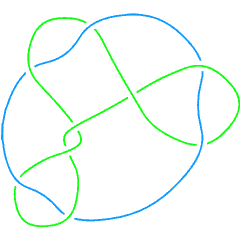
|
| l10n39 or L10n39 | the 39th non-alternating 10-crossing link in the Thistlethwaite table, L10n39 | Link[10, NonAlternating, 39]
|
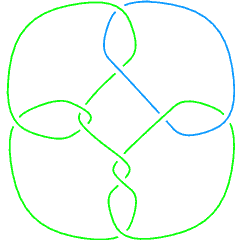
|
| T(7,6) | the torus knot T(7,6) | TorusKnot[7, 6]
|

|
Local Editing Help
- Learn about how you can contribute.
- For help editing manual pages, see How to Edit this Manual....
- For help editing knot pages, see Modifying Knot Pages.
- Some Local Clip Art.
- Many of the important pages have been categorised, and you can browse these categories by starting at Category:Categories.
External Editing Help
- Pages on The Knot Atlas are can and are edited in a similar way to pages on Wikipedia. For details, see Wikipedia:How to edit a page.
Sysadmin Help
- If you need to move this wiki to another server, you'll probably appreciate the katlas installation notes.
- We should automate backup tasks, for now use these backup commands.