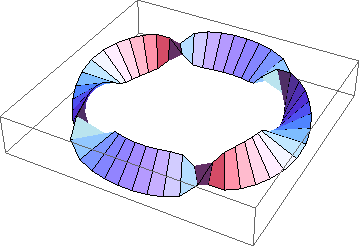Drawing with TubePlot: Difference between revisions
DrorsRobot (talk | contribs) No edit summary |
DrorsRobot (talk | contribs) No edit summary |
||
| Line 14: | Line 14: | ||
<!--$$Show[TubePlot[{Cos[t], Sin[t], 0}, {t, 0, 2Pi}, 0.1]]$$--> |
<!--$$Show[TubePlot[{Cos[t], Sin[t], 0}, {t, 0, 2Pi}, 0.1]]$$--> |
||
<!--Robot Land, no human edits to "END"--> |
<!--Robot Land, no human edits to "END"--> |
||
{{ |
{{Graphics1|n=2}} |
||
<pre style="color: red; border: 0px; padding: 0em"><nowiki>Show[TubePlot[{Cos[t], Sin[t], 0}, {t, 0, 2Pi}, 0.1]]</nowiki></pre> |
<pre style="color: red; border: 0px; padding: 0em"><nowiki>Show[TubePlot[{Cos[t], Sin[t], 0}, {t, 0, 2Pi}, 0.1]]</nowiki></pre> |
||
{{Graphics2|n=2|imagename=Drawing_with_TubePlot_Out_2.gif}} |
|||
{{InOut2|n=2}}<pre style="border: 0px; padding: 0em"><nowiki>-Graphics3D-</nowiki></pre> |
|||
{{InOut3}} |
|||
<!--END--> |
<!--END--> |
||
| Line 47: | Line 46: | ||
]]$$--> |
]]$$--> |
||
<!--Robot Land, no human edits to "END"--> |
<!--Robot Land, no human edits to "END"--> |
||
{{ |
{{Graphics1|n=6}} |
||
<pre style="color: red; border: 0px; padding: 0em"><nowiki>Show[TubePlot[ |
<pre style="color: red; border: 0px; padding: 0em"><nowiki>Show[TubePlot[ |
||
{Cos[t], Sin[t], 0}, {t, 0, 2Pi}, 0.3, TubeSubdivision -> {6, 3} |
{Cos[t], Sin[t], 0}, {t, 0, 2Pi}, 0.3, TubeSubdivision -> {6, 3} |
||
]]</nowiki></pre> |
]]</nowiki></pre> |
||
{{Graphics2|n=6|imagename=Drawing_with_TubePlot_Out_6.gif}} |
|||
{{InOut2|n=6}}<pre style="border: 0px; padding: 0em"><nowiki>-Graphics3D-</nowiki></pre> |
|||
{{InOut3}} |
|||
<!--END--> |
<!--END--> |
||
| Line 63: | Line 61: | ||
]]$$--> |
]]$$--> |
||
<!--Robot Land, no human edits to "END"--> |
<!--Robot Land, no human edits to "END"--> |
||
{{ |
{{Graphics1|n=7}} |
||
<pre style="color: red; border: 0px; padding: 0em"><nowiki>Show[TubePlot[ |
<pre style="color: red; border: 0px; padding: 0em"><nowiki>Show[TubePlot[ |
||
{Cos[t], Sin[t], 0}, {t, 0, 2Pi}, 0.2, |
{Cos[t], Sin[t], 0}, {t, 0, 2Pi}, 0.2, |
||
| Line 69: | Line 67: | ||
TubeFraming -> {Cos[2t]Cos[t], Cos[2t]Sin[t], Sin[3t]} |
TubeFraming -> {Cos[2t]Cos[t], Cos[2t]Sin[t], Sin[3t]} |
||
]]</nowiki></pre> |
]]</nowiki></pre> |
||
{{Graphics2|n=7|imagename=Drawing_with_TubePlot_Out_7.gif}} |
|||
{{InOut2|n=7}}<pre style="border: 0px; padding: 0em"><nowiki>-Graphics3D-</nowiki></pre> |
|||
{{InOut3}} |
|||
<!--END--> |
<!--END--> |
||
| Line 84: | Line 81: | ||
]]$$--> |
]]$$--> |
||
<!--Robot Land, no human edits to "END"--> |
<!--Robot Land, no human edits to "END"--> |
||
{{ |
{{Graphics1|n=8}} |
||
<pre style="color: red; border: 0px; padding: 0em"><nowiki>Show[TubePlot[ |
<pre style="color: red; border: 0px; padding: 0em"><nowiki>Show[TubePlot[ |
||
{Cos[2t], Sin[2t], 0} + |
{Cos[2t], Sin[2t], 0} + |
||
| Line 93: | Line 90: | ||
Boxed -> False, ViewPoint -> {0,0,1} |
Boxed -> False, ViewPoint -> {0,0,1} |
||
]]</nowiki></pre> |
]]</nowiki></pre> |
||
{{Graphics2|n=8|imagename=Drawing_with_TubePlot_Out_8.gif}} |
|||
{{InOut2|n=8}}<pre style="border: 0px; padding: 0em"><nowiki>-Graphics3D-</nowiki></pre> |
|||
{{InOut3}} |
|||
<!--END--> |
<!--END--> |
||
| Line 101: | Line 97: | ||
<!--$$Show[TubePlot[TorusKnot[3, 5]]]$$--> |
<!--$$Show[TubePlot[TorusKnot[3, 5]]]$$--> |
||
<!--Robot Land, no human edits to "END"--> |
<!--Robot Land, no human edits to "END"--> |
||
{{ |
{{Graphics1|n=9}} |
||
<pre style="color: red; border: 0px; padding: 0em"><nowiki>Show[TubePlot[TorusKnot[3, 5]]]</nowiki></pre> |
<pre style="color: red; border: 0px; padding: 0em"><nowiki>Show[TubePlot[TorusKnot[3, 5]]]</nowiki></pre> |
||
{{Graphics2|n=9|imagename=Drawing_with_TubePlot_Out_9.gif}} |
|||
{{InOut2|n=9}}<pre style="border: 0px; padding: 0em"><nowiki>-Graphics3D-</nowiki></pre> |
|||
{{InOut3}} |
|||
<!--END--> |
<!--END--> |
||
Revision as of 22:06, 29 August 2005
(For In[1] see Setup)
In[1]:= ?TubePlot
TubePlot[gamma, {t, t0, t1}, r, opts] plots the space curve gamma with the variable t running from t0 to t1, as a tube of radius r. The available options are TubeSubdivision, TubeFraming and TubePlotPrelude. All other options are passed on to Graphics3D. TubePlot[TorusKnot[m, n], opts] produces a tube plot of the (m,n) torus knot. |
Thus here's a thin unknot:
| In[2]:= |
Show[TubePlot[{Cos[t], Sin[t], 0}, {t, 0, 2Pi}, 0.1]]
|
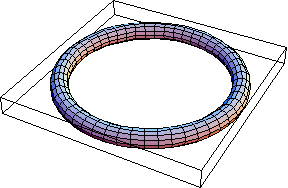
| |
| Out[2]= | -Graphics- |
In[3]:= ?TubeSubdivision
TubeSubdivision is an option for TubePlot. TubePlot[__, TubeSubdivision -> {l, m} draws the tube subdivided to l pieces lengthwise and m pieces around. The default is TubeSubdivision -> {50, 12}. |
In[4]:= ?TubeFraming
TubeFraming is an option for TubePlot. TubePlot[gamma, {t, __}, _, TubeFraming -> n] sets the framing of the tube (visible when TubeSubdivision -> {l, m} with small m) to be the vector n, which in itself may be a function of t. Thus TubeFraming -> {0,0,1} is "blackboard framing". TubeFraming -> Normal (default) uses the normal vector of the curve gamma. |
In[5]:= ?TubePlotPrelude
TubePlotPrelude is an option for TubePlot. Its value is passed to Graphics3D before the main part of the plot, allowing to set various graphics options. For example, TubePlotPrelude -> EdgeForm[{}] will suppress the drawing of edges between the polygons making up the tube. The default is TubePlotPrelude -> {}. |
Here's the same unknot, made thicker and not as smooth:
| In[6]:= |
Show[TubePlot[
{Cos[t], Sin[t], 0}, {t, 0, 2Pi}, 0.3, TubeSubdivision -> {6, 3}
]]
|
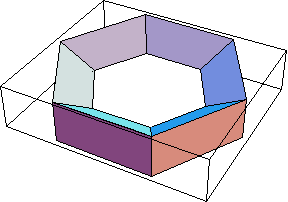
| |
| Out[6]= | -Graphics- |
Let's play with the framing now:
| In[7]:= |
Show[TubePlot[
{Cos[t], Sin[t], 0}, {t, 0, 2Pi}, 0.2,
TubeSubdivision -> {50, 2},
TubeFraming -> {Cos[2t]Cos[t], Cos[2t]Sin[t], Sin[3t]}
]]
|
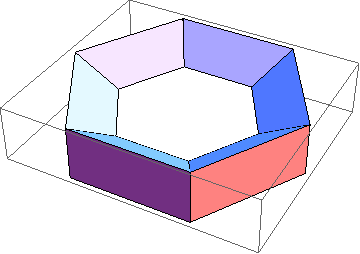
| |
| Out[7]= | -Graphics- |
Here's an example that uses a prelude and passes options on to Graphics3D:
The last example serves as the basis for the definition of TubePlot[TorusKnot[m, n]]. Here's a final example:
| In[9]:= |
Show[TubePlot[TorusKnot[3, 5]]] |

| |
| Out[9]= | -Graphics- |
\subsubsection{Standalone {\tt TubePlot}}
There may be some independent interest in the routine {\tt TubePlot}, and hence it is available also as an independent package. \latexhtml{See the online version of this manual.}{Here it is: \hlink{../Extras/TubePlot.m}{\tt TubePlot.m}.}