Identifying Knots within a List: Difference between revisions
No edit summary |
No edit summary |
||
| Line 13: | Line 13: | ||
<!--END--> |
<!--END--> |
||
<!--$$Import["http://katlas.org/wiki/SubLink.m&action=raw"];$$--> |
<!--$$Import["http://katlas.org/wiki/SubLink.m&action=raw"];$$--> |
||
<!--Robot Land, no human edits to "END"--> |
|||
{{In| |
|||
n = 3 | |
|||
in = <nowiki>Import["http://katlas.org/wiki/SubLink.m&action=raw"];</nowiki>}} |
|||
<!--END--> |
|||
<!--$$IdentifyWithin[SubLink[Link["L11n150"], 2], AllKnots[]]$$--> |
<!--$$IdentifyWithin[SubLink[Link["L11n150"], 2], AllKnots[]]$$--> |
||
Revision as of 21:18, 18 November 2007
IdentifyWithin[L,H], whose code is available here, returns those elements from the list of knots , whose invariant matches that of the knot . It can also recognize mirrors and connected sums of the knots in the list. Its options include turning off (on) the search for connected sums with ConnectedSum->False (True) and choosing the invariants to be used in identification by selecting, for example, Invariants->{Jones[#][q]&, HOMFLYPT[#][a,z]&}.
IdentifyWithin can be used together with SubLink to determine the components of a link. For the second component of link L11n150, for instance, we get:
(For In[1] see Setup)
In[2]:=
|
Import["http://katlas.org/wiki/IdentifyWithin.m&action=raw"];
|
In[3]:=
|
Import["http://katlas.org/wiki/SubLink.m&action=raw"];
|
In[4]:=
|
IdentifyWithin[SubLink[Link["L11n150"], 2], AllKnots[]]
|
Out[4]=
|
{Knot[5, 2]}
|
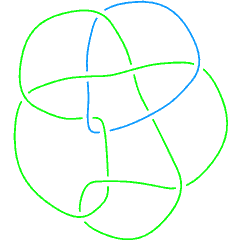 L11n150 |
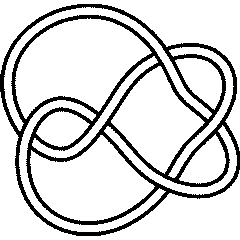 5_2 |
Unfortunately, the program does not provide absolute identification when all the used invariants cannot distinguish between two or more different knots. In that case, a list of possible candidates for is returned.

